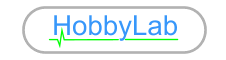You have no items in your shopping cart.
Disco Download
The application supports Windows 2000/XP/2003/Vista/Windows 7 and Windows 8, 32- and 64-bit versions and compatible with both Disco-1 and Disco-2 devices.
Please do the following steps to install the USB Oscilloscope DiSco software:
If you have the previous version uninstall it first!
- Download and install DiSco Application: DiScoApplication-3.06.3.exe
- Follow the Device Driver Installation Wizard instructions, finish the installation
- Connect the device to the USB port and follow the Found New Hardware Wizard instructions
- Chose "No, not this time" at the first screen, and "Install the software automatically" at the second, complete the installation
- Open DiSco Oscilloscope application
The software is installed and the device is ready to use.
For Windows 7 64-bit
- Download the signed driver installer: DiScoDriverSigned.zip
- Run DpInst64.exe to install the driver
Q: I bought the device more than a year ago and when I try to install the latest software I'm getting an error.
A:
- Follow the instructions on this page: Disco Upgrade
- Uninstall the old version of the software and the driver.
- Download and install DiSco Application: DiScoApplication-3.06.3.exe