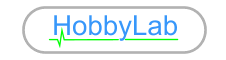You have no items in your shopping cart.
Disco Upgrade
The DiSco Upgrade Tool will detect the version of the device's firmware, upgrade it if necessary and install the latest driver.
Note: The upgrade process must be done on a computer running Windows 2000/2003/XP, not Vista or Windows 7 - the old driver does not support these versions of Windows.
Please follow the instructions:
- Go to Control Panel -> Add Remove Programs and uninstall (keep the order):
- Windows Driver Package - TradeM (WinUSB) TradeM
- Silicon Laboratories USBXpress Device (Driver Removal)
- Disco Application
- Disco Driver
- Delete the 'C:\Program Files\Disco' folder
- If you have the 'C:\Program Files\USB Oscilloscope' folder do:
- Run 'C:\Program Files\USB Oscilloscope\Driver\uninstall_win2k_XP.bat'
- Delete 'C:\Program Files\USB Oscilloscope' folder
- Download and install Disco Upgrade Tool: DiScoWD2SI.exe
- Connect the device. If the Found New Hardware Wizard comes up follow its instructions
- Using Windows Start menu go to Disco -> WD to SI Updater and open 'Disco WD to SI Updater'
- Click Upgrade to start the process
- When the Found New Hardware Wizard comes up chose "No, not this time" at the first screen, and "Install the software automatically" at the second, complete the installation
- By this time you should see a screen below
- If the Select Hex File is empty click Browse and open the file:
'C:\Program Files\Disco\WD to SI Updater\Hex\osc_usb15_enc.hex'
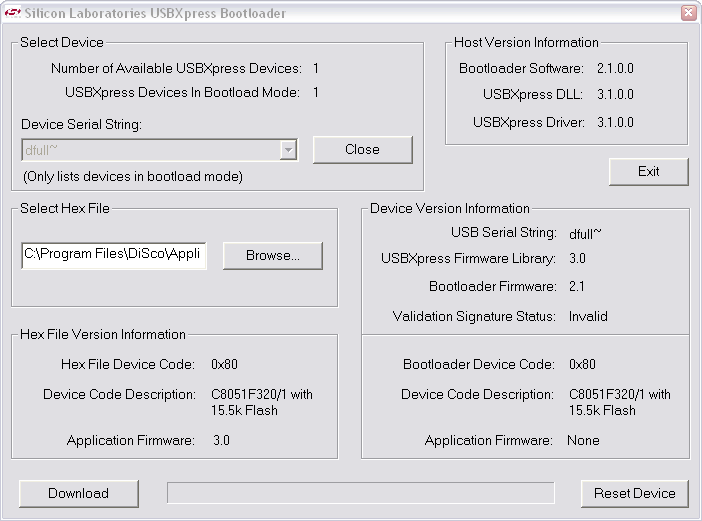
- Click Download, and wait until it finishes
- Click Exit and reconnect the device
Go back to the Disco Download page and install the Disco Application